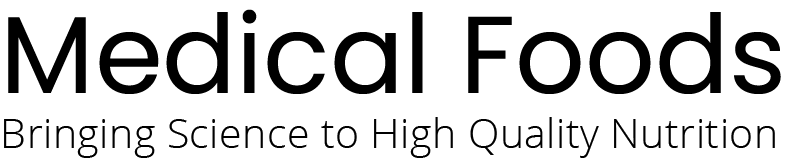- Home
- How to Order
How to Order
Place a New Order with MedicalFoods.com
Ordering from MedicalFoods.com is simple. There are two convenient ways to place your order. The fastest way to order is to Create an Online Account and place your online order right over the web. One of our representatives can assist you through the process by calling us at (844) 474-3111.
Order Online
-
Select desired products by clicking "Add to Cart"
-
Select the "Checkout" button and complete simple, one-page checkout process. You will be asked to provide your physician's email address or phone number.
-
Product information will be provided to physician.
Order By Phone
-
Simply call (844) 474-3111 to place an order by phone.
 Loading... Please wait...
Loading... Please wait...